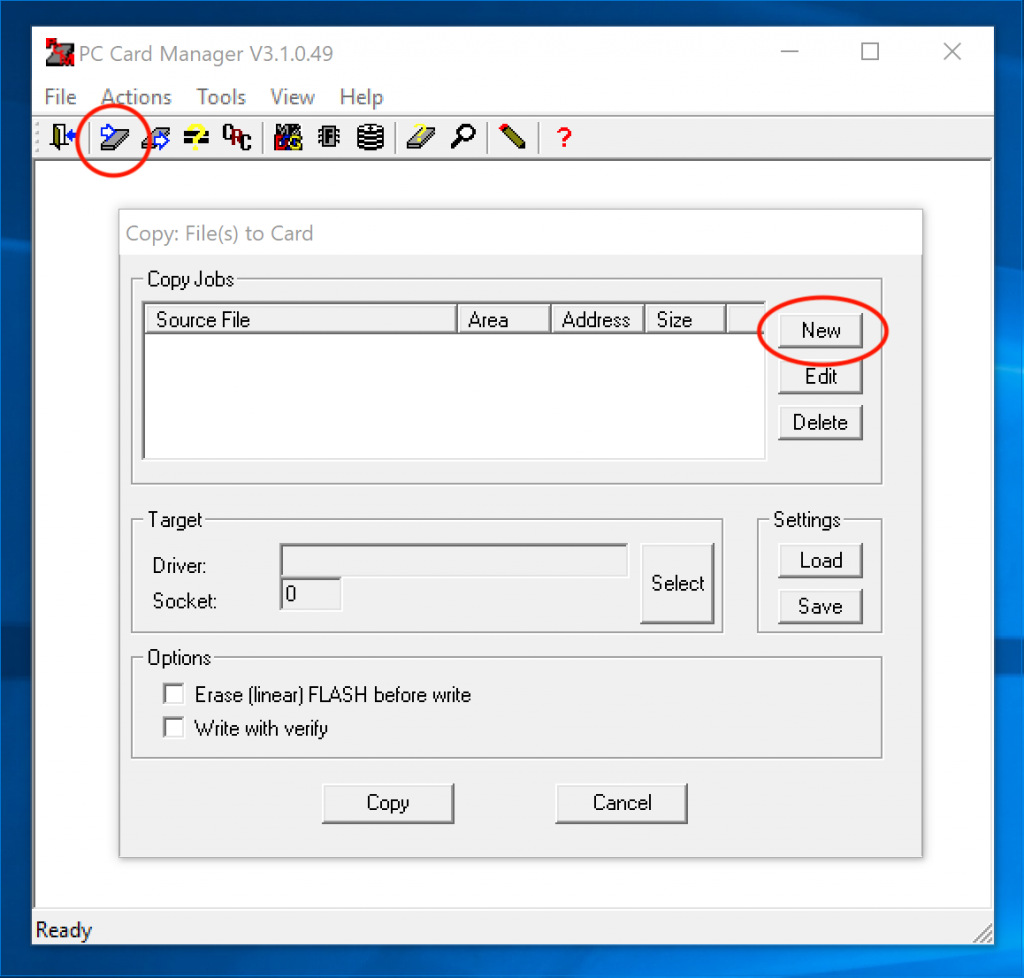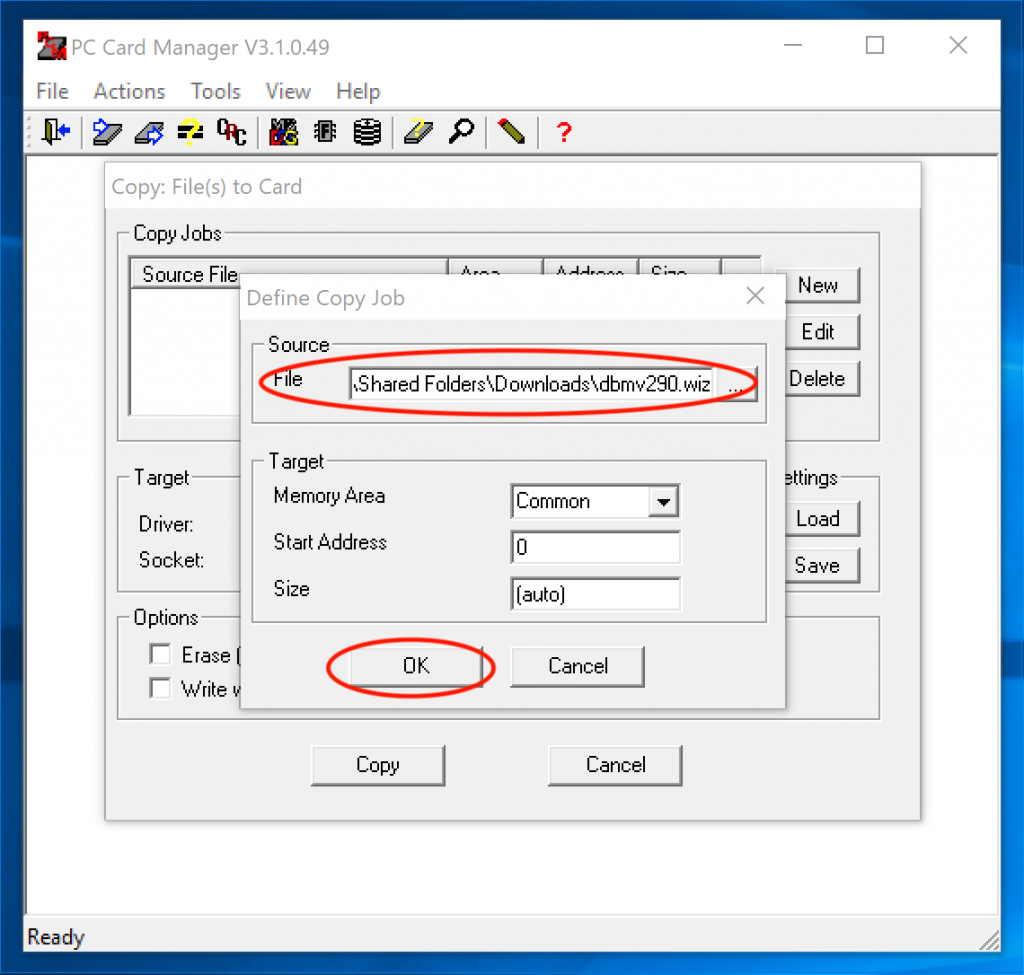This post describes using a TC Electronic DBMax to enhance the audio of a live stream.
In a live streaming situation, control of audio levels is critical to providing listeners and viewers with a great auditory experience. Inconsistent levels, or levels that are too loud or too soft result in a suboptimal experience, which degrades the performance.
The TC Electronic DBMax (Digital Broadcast Maximizer) is an ideal device for stabilizing and enhancing audio for live streaming and live recording situations. It supports up to three pre-dynamic inserts (AGC, Parametric EQ, 90 deg. mono, Dynamic Equalizer, Stereo Enhance, Normalizer, MS Decoding and MS Encoding), an expander, compressor and limiter, and a single post-dynamic insert (Transmission Limiter or Production Limiter). The EQ, compressors, and limiters are all 5-band, and provide broadcast quality results. It is basically a Finalizer 96K on steroids.

In my role as recording lead at ICF, I use two separate DBMax devices to solve two separate problems. 1) stabilize the FoH signal for video, and 2) boost the stabilized signal for streaming. Once I put these two devices in, the video team I work with thanked me multiple times as they have a stable audio level they can rely on for single every event, no matter what kind of event, and they love the audio quality.
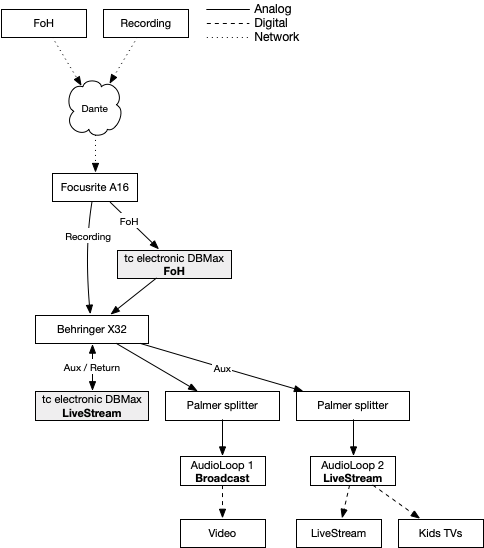
The first DBMax balances audio levels between a live worship session, where audio levels during worship are 10–15dB louder than the normal speaking volumes, and speaking sessions. The goal is to provide a signal that roughly meets the -23 LUFS broadcast standard in Europe, which means the audio recorded for video needs no additional post-processing for release to public TV (which we do for special events).
- The feed coming from the FoH board is limited (with the Waves L2 Ultramaximizer), which provides a known maximum audio level.
- The first insert is the Normalizer, which gives a small 3dB boost to the the overall audio level. The focus is to bring speaking parts into a better working range for later processing.
- The second insert is the AGC (Automatic Gain Controller), which automatically raises the volume by up to 3dB (for soft speaking), or reduces it by up to -20dB (for loud band numbers).
- The third insert is Stereo Enhance. The FoH provides signal for the main audience, but the stereo image in a live situation is typically reduced so that audience members on the far left/right sides don’t hear only a mono left or right signal. This insert provides a wider and more natural signal for TV viewing.
- The 5-band expander is not used.
- The 5-band compressor does a decent amount of compression, typically several DB. The advantage of a 5-band compressor is that kick and tom hits will not result in the overall signal being compressed, giving a more transparent sound.
- The 5-band limiter catches loud peaks that might have made it past the compressor and AGC.
- The last insert is the Production Limiter, which limits the overall sound signal. It is rarely triggered, and is mostly there to catch anything left.
The second DBMax takes the audio from the first DBMax, and boosts it to roughly -14 LUFS for live streaming on internet, and for streaming to TVs throughout the building (e.g. for parents in the children’s area). The -14 LUFS level was chosen as both YouTube and Apple both use this standard, and signals recorded from this DBMax require no additional post-processing for release to those streaming platforms (for video or podcasts).
- The first insert is the Parametric EQ, which boots the signal 9dB, and applies a shallow high-pass and low-pass filter to strip off extra energy that laptop speakers and most headphones cannot reproduce.
- The second insert the Spectral Stereo Image, which widens signals above 50 Hz, making for a better experience on headphones or laptops.
- The third insert is the AGC, which makes minor signal adjustments of ±3dB to produce more consistent results.
- The 5-band expander is not used.
- The 5-band compressor provides fast and light 2.0:1 compression, and a 3.9 dB boost.
- The 5-band limiter catches loud peaks that might have made it past the compressor.
- The last insert is the Production Limiter, which limits the overall sound signal. It is rarely triggered, and is mostly there to catch anything left.
For those who are curious, the DBMax introduces roughly a 5ms delay into the audio signal chain, which must be compensated for when aligning the audio and video signals together. The video signals I’m working with have an 80ms latency delay, so I apply an additional 75ms delay using a Behringer X32 console, which was a console already available to me.
If you are interested in buying a used DBMax, they can frequently be found on eBay in the $700–1500 price range. New they are $4000+, so the used price is quite good. With patience, I’ve purchased three in the $700-$800 range. Try to purchase a device with the v2.60 or v2.90 firmware as the v2.02 firmware has a several minor issues that were fixed in the v2.60 release.
If you’d like to know more, let me know in the comments. For the actual settings, see this Google spreadsheet.
Additional Resources
Willow Creek FAQ: Broadcast Audio Process. This article describes how Willow Creek uses the DBMax.