Media Express by Blackmagic Design incorrectly swaps the C (Center) and LFE (low-frequency effects) channels on 5.1 surround material. This can be fixed using the ffmpeg command.
TL;DR
I recently purchased a Blackmagic Design UltraStudio 4K to do some recording from HDMI sources. Recordings must be made using the provided Media Express software, which is fine, except for the fact that the C and LFE audio channels are swapped in 5.1 material. As you can see in this screenshot, the spoken word coming through the center channel is on channel #4 instead of channel #3.
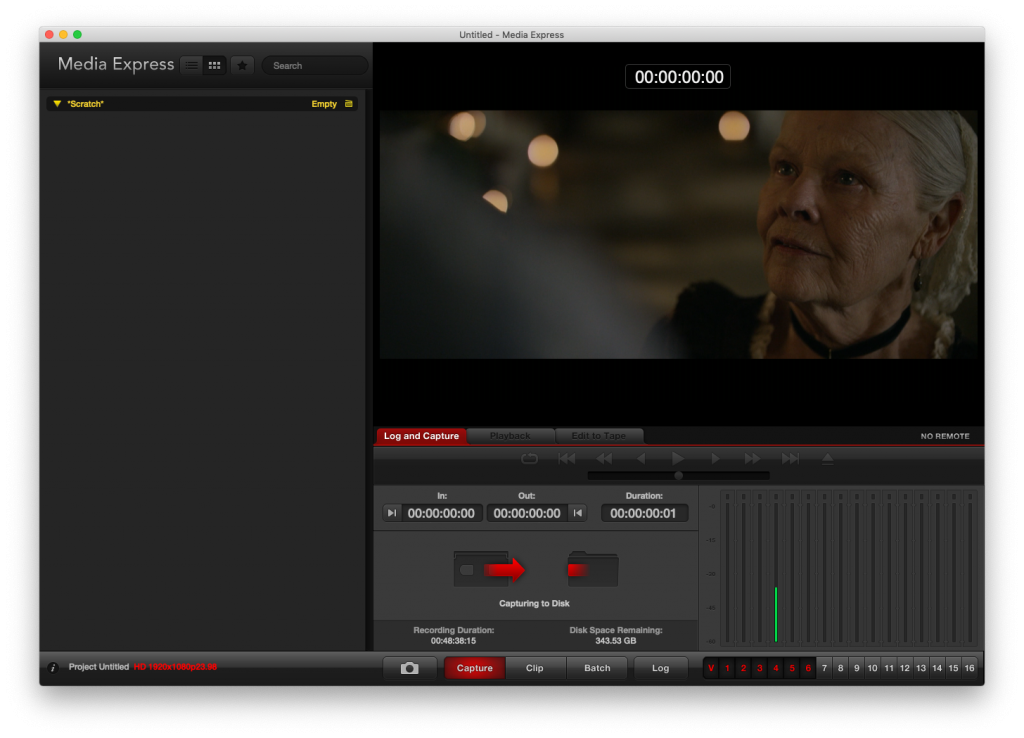
For reference
- The standard 5.1 channel order for Wave files is: L, R, C, LFE, Ls, Rs
- The non-standard Media Express 5.1 channel order is: L, R, LFE, C, Ls, LR
After significant troubleshooting, I found a solution using ffmpeg from the command-line to swap the C and LFE channels. The remaining steps require a working ffmpeg installation. I haven’t found a standalone version for macOS, but it is available via Homebrew.
HOWTO: Swap C and LFE channels on .mov file written by Media Express. Replace the input.mov and output.mov filenames as appropriate. The actual magic happens with the c2=3|c3=2 part of the –filter_complex flag.
ffmpeg -i input.mov \
-filter_complex "pan=6c|c0=c0|c1=c1|c2=c3|c3=c2|c4=c4|c5=c5[out1]" \
-map 0:0 -c:v copy \
-map [out1] -c:a pcm_s24le \
output.mov
If by chance you’ve already worked on a broken file with Final Cut Pro and want to fix the channel ordering on the exported file, the command is only slightly different—change the -map 0:0 to -map 0:1. FCP writes video as stream #0 and audio as stream #1, whereas ME writes audio as stream #0.
ffmpeg -i input.mov \
-filter_complex "pan=6c|c0=c0|c1=c1|c2=c3|c3=c2|c4=c4|c5=c5[out1]" \
-map 0:1 -c:v copy \
-map [out1] -c:a pcm_s24le \
output.mov
References
- [Blackmagic Forum] Audio: LFE and Center channels being switched. I made a post on Jan 19, 2019 with similar information to that above.